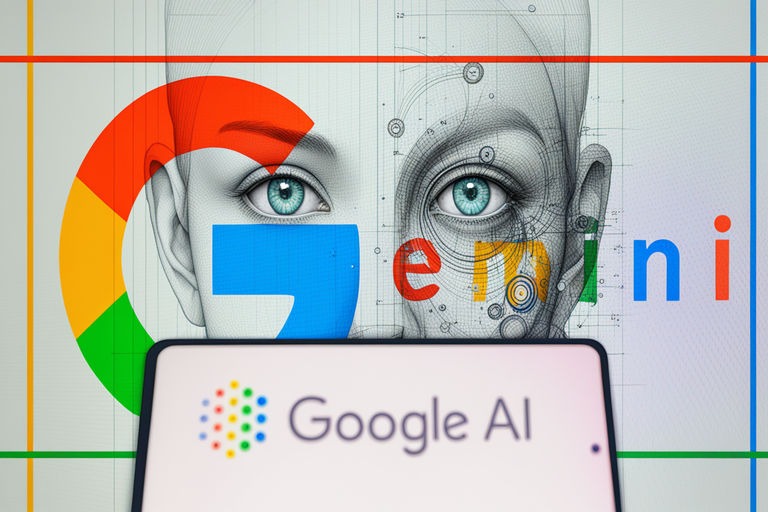Unlock Google Gemini AI: A Step-by-Step Guide for Powerful AI Integration
Artificial Intelligence (AI) is reshaping the way we interact with technology, making processes smarter, faster, and more efficient. Google Gemini AI is at the forefront of this revolution, offering robust AI capabilities that can be integrated into various applications. This comprehensive guide will walk you through everything you need to know about Google Gemini AI, from its benefits to a detailed step-by-step setup guide, ensuring you can leverage its full potential.
Introduction to Google Gemini AI
Google Gemini AI is a cutting-edge artificial intelligence service developed by Google. It combines machine learning, natural language processing, and advanced analytics to provide a comprehensive AI solution. Whether you’re a developer looking to enhance your applications or a business aiming to improve customer interactions, Google Gemini AI has something to offer.
Why Choose Google Gemini AI?
Google Gemini AI stands out for several reasons:
- Advanced Capabilities: It offers state-of-the-art AI features, including real-time data processing, language translation, and predictive analytics.
- Scalability: Google Gemini AI can scale effortlessly to meet the demands of both small projects and large enterprise applications.
- User-Friendly: Designed with both developers and non-developers in mind, it offers an intuitive interface and comprehensive documentation.
Getting Started with Google Gemini AI
Before diving into the setup process, ensure you have the following:
- A Google account
- Basic understanding of AI concepts
- A project idea where you can apply Google Gemini AI
Step-by-Step Setup Guide
1. Create a Google Account
If you don’t already have a Google account, sign up here.
2. Access Google Cloud Platform
Navigate to the Google Cloud Platform and sign in with your Google account.
3. Create a New Project
- Click on the “Select a project” drop-down menu.
- Click “New Project” and enter your project details.
- Click “Create” to set up your new project.
4. Enable Google Gemini AI API
- In the Google Cloud Console, go to the “APIs & Services” dashboard.
- Click “Enable APIs and Services.”
- Search for “Google Gemini AI” and enable the API.
5. Set Up Billing
- Go to the “Billing” section in the Google Cloud Console.
- Set up a billing account to access Google Gemini AI services.
6. Install Google Gemini AI SDK
- Open your terminal or command prompt.
- Run the command to install the Google Gemini AI SDK:
pip install google-gemini-ai-sdk
7. Authenticate Your Application
- Download your service account key from the Google Cloud Console.
- Set up authentication by exporting the path to your service account key:
export GOOGLE_APPLICATION_CREDENTIALS="/path/to/your/service-account-file.json"
Exploring Google Gemini AI Features
Google Gemini AI comes packed with features that can transform your applications:
- Natural Language Processing (NLP): Understand and generate human language seamlessly.
- Machine Learning Models: Train, deploy, and manage machine learning models.
- Data Analytics: Perform advanced data analysis to derive actionable insights.
Practical Applications of Google Gemini AI
Customer Support
Automate customer support with AI-powered chatbots that can handle queries efficiently, ensuring a seamless customer experience.
Data Analysis
Leverage advanced analytics to process and analyze large datasets, uncovering valuable insights and trends.
Language Translation
Use Google Gemini AI to translate content in real-time, breaking down language barriers and reaching a global audience.
Tips and Tricks for Using Google Gemini AI
To get the most out of Google Gemini AI, consider these tips and tricks sourced from various expert recommendations:
1. Personalize AI Responses
Customize the AI’s responses to align with your brand’s tone and style. By setting specific guidelines and training your AI model with brand-relevant data, you can ensure consistency in interactions.
2. Utilize Pre-trained Models
Take advantage of Google Gemini AI’s pre-trained models to save time and resources. These models have been trained on vast datasets and can handle complex tasks right out of the box. For example, using pre-trained language models can expedite the development process significantly.
3. Automate Routine Tasks
Use AI to automate repetitive tasks, freeing up time for more critical activities. This can include automating customer queries, data entry, and even preliminary data analysis. Automation not only improves efficiency but also reduces the chance of human error.
4. Integrate with Other Tools
Combine Google Gemini AI with other tools like Google Analytics and Firebase for a comprehensive solution. This integration allows for a seamless flow of data and insights, enhancing the overall functionality of your application. For instance, integrating AI with Google Analytics can provide deeper insights into user behavior and preferences.
5. Continuously Train and Update Your Models
AI models need continuous training and updates to remain effective. Regularly feed your models with new data and retrain them to adapt to changing trends and patterns. This practice ensures your AI remains relevant and accurate over time.
6. Monitor Performance Metrics
Keep an eye on key performance metrics to gauge the effectiveness of your AI implementations. Metrics such as accuracy, response time, and user satisfaction can provide valuable insights into how well your AI is performing and where improvements are needed.
7. Use Comprehensive Documentation
Make full use of Google Gemini AI’s extensive documentation and support resources. Google offers detailed guides, tutorials, and a supportive community that can help you troubleshoot issues and learn best practices.
Benefits for Web Developers
Web developers can significantly benefit from integrating Google Gemini AI into their projects. Here’s how:
1. Enhanced User Experience
Implement AI-driven features to create more engaging and interactive user interfaces. For instance, using AI to personalize content can lead to higher user engagement and satisfaction. This aligns well with the strategies discussed in our blog post on personalized AI magic.
2. Streamlined Development Process
Use AI tools to automate coding tasks and debugging, significantly reducing development time. Google Gemini AI’s pre-trained models and easy-to-use interface can accelerate the integration of advanced AI features into your projects. Learn more about integrating machine learning seamlessly in your apps in our blog post here.
3. Improved Performance
Optimize website performance by using AI to analyze and predict user behavior. AI-driven insights can help you fine-tune your site for better speed and user experience. Explore strategies to boost website speed in our post on optimizing website performance.
Frequently Asked Questions
1. Is Google Gemini AI free to use?
Google Gemini AI offers a free tier with limited usage. For extensive use, you may need to subscribe to a paid plan.
2. Can I integrate Google Gemini AI with other Google services?
Yes, Google Gemini AI integrates seamlessly with other Google services like Google Cloud, Google Analytics, and Firebase.
3. Is coding knowledge required to use Google Gemini AI?
Basic coding knowledge is beneficial but not mandatory. Google provides comprehensive documentation and user-friendly interfaces to help you get started.
Conclusion
Google Gemini AI is a powerful tool that can revolutionize how you develop and manage applications. By following this guide, you’ll be well-equipped to harness its full potential, creating smarter, more efficient, and highly engaging user experiences. Start exploring the endless possibilities with Google Gemini AI today!
Discover more from Just-CO
Subscribe to get the latest posts sent to your email.